Hi Guys !!! Hope all is well
I am going to list down five very handy tools to use in Android development.
- scrcpy
- uiautomatorviewer
- Charles Proxy
- Stetho
- Source Tree
Scrcpy
https://saurabhsharma123k.blogspot.com/2020/05/vysor-alternative-app-scrcpy.html
This easy-to-install, lightweight and speedy application uses your Android device’s already established USB connection to mirror its screen on your desktop.- open source
- completely ad-free
- does not require any root access
- Interacting with real devices gives an emulator-like experience
- The image quality has a high frame rate and is very crispy
This tool lets you take UI XML snapshots of what you are currently viewing on your device.
This is of course an alternative to Android Studio’s built-in Layout Inspector, but I have personally found this tool to be faster, simpler, and more reliable.
To access the tool, navigate to
\Android\Sdk\tools\bin
Run the
uiautomatorviewer binary and tap on this icon: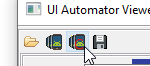
Charles Proxy
https://www.charlesproxy.com/
What is this? I’ll let its website explain it:
Charles is an HTTP proxy / HTTP monitor / Reverse Proxy that enables a developer to view all of the HTTP and SSL / HTTPS traffic between their machine and the Internet. This includes requests, responses and the HTTP headers (which contain the cookies and caching information).
What is this? I’ll let its website explain it:
Charles is an HTTP proxy / HTTP monitor / Reverse Proxy that enables a developer to view all of the HTTP and SSL / HTTPS traffic between their machine and the Internet. This includes requests, responses and the HTTP headers (which contain the cookies and caching information).
If your app interacts with a REST API, you can debug each of your outgoing requests and incoming responses.
Charles will snoop your app’s network communication and output every detail of your request including the URL, method, headers, or request body as well as the raw JSON data returned from the server.
This is the single source of truth of your app’s network communication and it makes network debugging a breeze.'
It’s also a great way to prove to your back-end developer that a bug is their fault by sending them the a raw curl command of your network request 😏:
Stetho is an Android debugging tool created by Facebook.
It is a free open-source platform that allows access to a Chrome Developer Tools feature native to the desktop browser.
Stetho features a network inspection function for image preview, JSON response helpers, and exporting traces to the HAR format.
Stetho features a network inspection function for image preview, JSON response helpers, and exporting traces to the HAR format.
SourceTree is a free, open-source tool that allows you to manage Git repositories through its simple Git GUI.
See all of your changes and branches clearly without having to write a single command line.
SourceTree also allows you to stage and discard changes by the file, hunk, or line.
Thanks
Saurabh
Happy Coding !!!



Android Course in Noida
ReplyDeleteGreat content & Thanks For Sharing With Best Android App Development
ReplyDeleteThanks for sharing such a useful blog post.
ReplyDeleteWe are the leading machinery manufacturers and suppliers
non woven bag making machine
Offset printing machine
Bag printing machine
Paper straw making machine
PP woven sack making machine
Nice Article! Are you looking for the best mobile app development companies in madhapur that will be helpful for your business. We provide efficient methodologies for the successful implementation of app development company in hyderabad | mobile app development hyderabad | mobile application development company hyderabad | mobile application development companies in hyderabad | ecommerce solutions hyderabad | best mobile app development company in hyderabad | mobile application development company in hyderabad | mobile development company hyderabad | mobile app development services in hyderabad | best mobile app developers in hyderabad .
ReplyDeleteThank you!
Onroadz is the leading car rental company in offering the best self drive cars at cost effective prices. you can hire your rental cars from any of your nearest location.
ReplyDeleteself drive car rentals in Vizag
self driving rental cars in Chennai
Self drive cars in Coimbatore
self drive car hire in Salem
Good to see such a nice blog post Best Native Mobile App development
ReplyDeleteYou've provided a useful resource for Android developers, as it provides a list of five useful tools that can simplify the development process. The post explains the features and benefits of each tool, making it a valuable guide for developers who want to improve their workflow. If you want to Hire Android App Developers, please contact us, and we will be happy to help you.
ReplyDelete